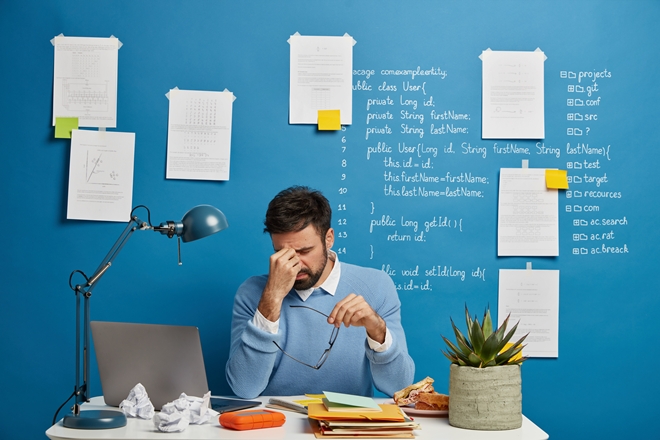
Pairing Lovable’s AI-powered development with Supabase’s backend-as-a-service can feel like unlocking a productivity cheat code. You get rapid UI generation from Lovable and instant database, authentication, and API support from Supabase. But just because the tools are powerful doesn’t mean the workflow is foolproof.
Developers often run into avoidable mistakes that slow down builds, create technical debt, or introduce hard-to-trace bugs. Here are the top five pitfalls to watch out for—and how to avoid them.
1. Skipping the Database Schema Planning Stage
Lovable can scaffold pages, forms, and queries in seconds, but without a clear database schema in Supabase, you risk constant rework.
Why it’s a problem:
- Frequent schema changes can break generated queries.
- Relationships between tables may be misaligned with Lovable’s auto-generated API calls.
How to avoid it:
- Draft your schema in Supabase first.
- Use the Supabase Table Editor or SQL migrations before connecting Lovable.
- Lock in key table names and column types to prevent cascading refactor headaches.
2. Letting Lovable Generate Queries Without Context
Lovable can write SQL or API calls automatically, but if you don’t guide it with project-specific constraints, you may end up with inefficient or insecure queries.
Why it’s a problem:
- Unoptimized queries may slow down production apps.
- Security risks from overly broad
SELECT *or missing RLS (Row Level Security) filters.
How to avoid it:
- Use Supabase’s query policies and parameterized requests.
- Be explicit in Lovable prompts: e.g., “Only return
nameandemailfrom theuserstable whereroleisadmin.” - Validate queries in Supabase before deploying.
3. Ignoring Authentication Integration Early
Supabase Auth works beautifully with Lovable-generated UIs, but many devs leave integration until late in the build—causing massive retrofits.
Why it’s a problem:
- You’ll have to retrofit protected routes, role checks, and token handling.
- UI flows may break when adding auth post-build.
How to avoid it:
- Enable Supabase Auth as soon as the project starts.
- Have Lovable generate pages with sign-up, login, and role-based navigation from day one.
- Use Supabase’s JWT and session handling helpers in your Lovable prompts.
4. Not Using Supabase Migrations for Version Control
Lovable accelerates iteration, but if you’re not tracking schema changes with migrations, rolling back or syncing environments becomes painful.
Why it’s a problem:
- Staging and production databases fall out of sync.
- No historical record of changes for debugging or collaboration.
How to avoid it:
- Use
supabase migration newfor every schema update. - Keep migrations in version control alongside Lovable’s generated code.
- Train Lovable to run or reference migration commands as part of its workflow.
5. Over-Relying on Auto-Generated Code Without Review
It’s tempting to accept Lovable’s output as-is, especially when it works. But without manual code review, you may accumulate silent issues.
Why it’s a problem:
- Minor inefficiencies scale into performance bottlenecks.
- Business logic may be embedded in the wrong layers (e.g., UI vs. server).
How to avoid it:
- Treat Lovable’s output like a PR from a junior dev—review and refactor.
- Add logging and error handling where needed.
- Use Supabase’s dashboard and logs to verify query performance.
Lovable and Supabase are a dream combo for modern app development—if you use them wisely. By planning your schema early, giving Lovable clear constraints, integrating authentication from the start, tracking changes with migrations, and reviewing code before shipping, you’ll avoid the most common workflow pitfalls.
The goal isn’t just to build fast—it’s to build fast and well. With these practices in place, you’ll get the best of both worlds: Lovable’s speed and Supabase’s power, without the costly mistakes.