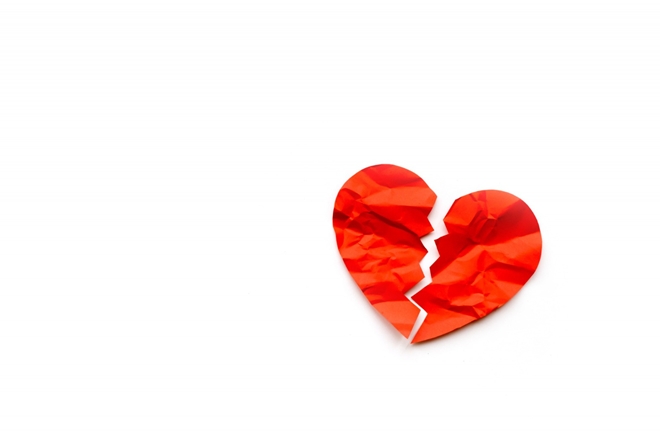
For developers using Lovable, there’s nothing more frustrating than seeing your lovingly crafted site fail to load. Whether you’re facing a 404 error, a GitHub sync failure, or encountering a ghost page, it can feel like your digital masterpiece has turned against you. Don’t panic—this guide will break down why these issues happen and how to fix them.
1. The Dreaded 404: When Pages Go Missing
A 404 error is your site’s way of saying: “I can’t find that page.”
Common Causes:
- Broken links or deleted content: If you rename or delete a file in your repository without updating links, the site will throw a 404.
- Incorrect routing: Lovable relies on proper folder and file structure. A mismatch between the URL path and the file path triggers 404s.
- Caching issues: Sometimes, your browser or Lovable’s CDN serves an outdated path that no longer exists.
How to Fix:
- Double-check file names and paths in your repo. Lovable is case-sensitive—About.md ≠ about.md.
- Update your links in Markdown or HTML.
- Clear caches or redeploy to refresh the site.
Pro Tip: Use Lovable’s preview mode before deploying. It catches 404s early.
2. GitHub Sync Failures: When Your Code Refuses to Cooperate
Many Lovable sites are powered by GitHub. A sync failure occurs when the platform can’t pull changes from your repository.
Common Causes:
- Authentication issues: If your OAuth token or GitHub credentials expire, the sync fails.
- Branch mismatch: Lovable might be set to pull from main, but you committed to dev.
- Merge conflicts: Lovable can’t deploy if GitHub reports conflicts in your files.
How to Fix:
- Check your GitHub connection in Lovable settings.
- Ensure you’re pushing to the branch that Lovable is monitoring.
- Resolve merge conflicts locally before pushing.
Pro Tip: Enable automatic redeploy on push to catch sync issues immediately.
3. Ghost Pages: When Content Appears Out of Thin Air
Ever navigate to a page you swear you never created? That’s a ghost page—a Lovable quirk often caused by:
- Old cache or stale build files
- Residual frontmatter in Markdown files that Lovable misinterprets
- Uncommitted files in GitHub that exist locally but not in the repo
How to Fix:
- Rebuild your site from scratch in Lovable.
- Check for stray Markdown files with frontmatter that might generate pages.
- Commit all changes to GitHub and ensure the branch is up to date.
Pro Tip: Use Lovable’s site map to audit all published pages—it helps spot ghost pages quickly.
4. General Maintenance Tips for Lovable Developers
- Keep a clean repo: Remove unused files and branches.
- Monitor deploy logs: Lovable provides detailed error messages.
- Test locally: Tools like lovable preview let you catch errors before hitting production.
- Version control sanity: Always sync with GitHub before making major changes.
Your site may break for many reasons, but each error is a chance to improve your workflow. 404s, sync failures, and ghost pages are part of a Lovable developer’s journey. With careful debugging, proper GitHub management, and disciplined content organization, your site will not only stay online—it’ll thrive.